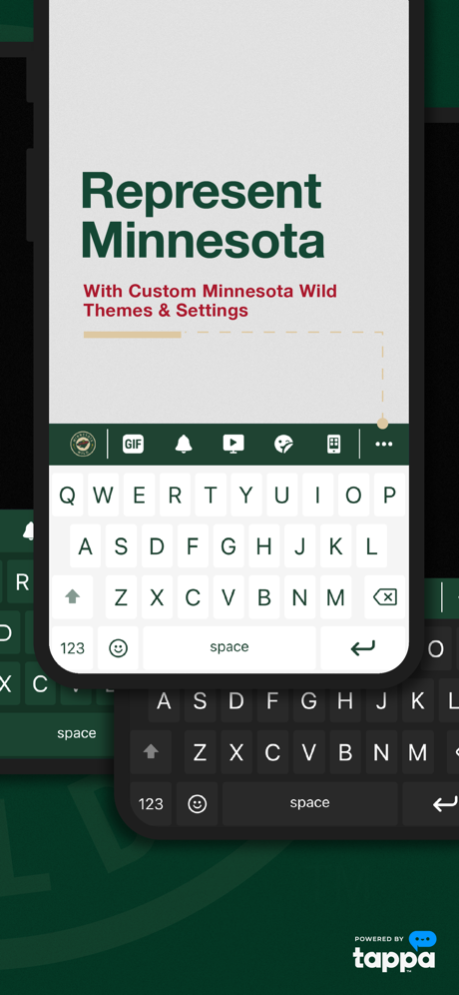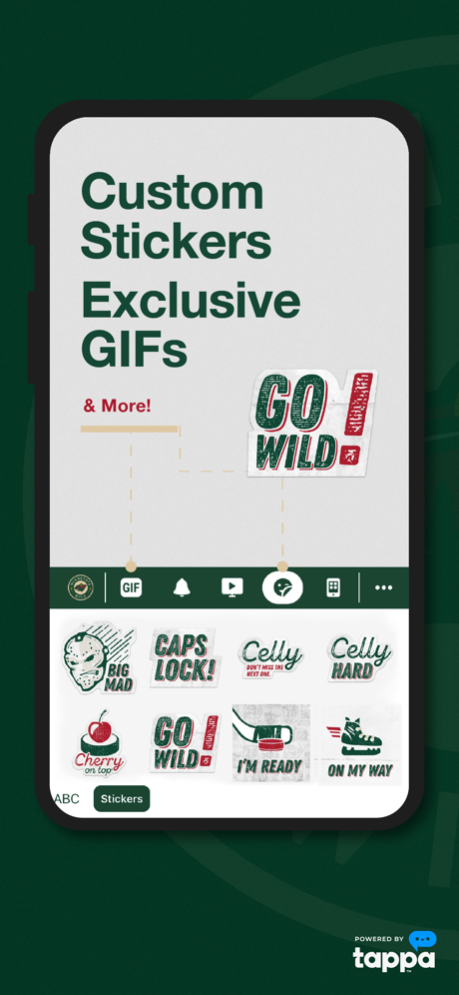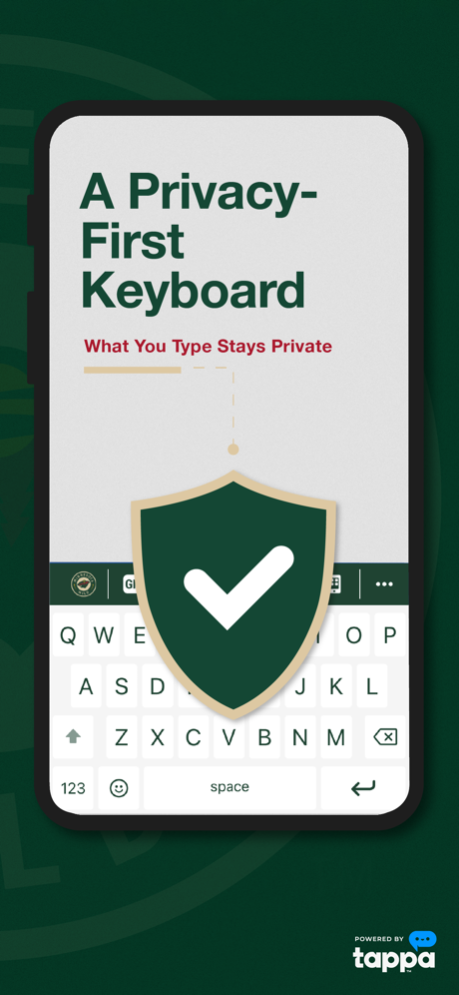Minnesota Wild Keyboard 30.1
Continue to app
Free Version
Publisher Description
The State of Hockey!!!
The Official Keyboard App for Wild hockey!
The Minnesota Wild Keyboard keeps you connected to your favorite NHL team with one-tap access to all things Wild hockey.
Go Wild!
Get updates on Minnesota Wild and exclusive fan content all in one place with one tap. Never miss a moment!
Access all Minnesota social media feeds (including Facebook, Instagram, and Twitter) right from your keyboard.
Share exclusive content directly from the Minnesota Wild Keyboard in a text to your friends or in a post on social media.
Express yourself with a library of unique stickers, GIFs, and exclusive content that you can use on any messenger app. Represent Minnesota Wild!
Personalize your keyboard with custom color themes and settings. Make it yours!
Click the Minnesota Wild logo on your keyboard for direct access to your team's official merchandise and website.
The Minnesota Wild Keyboard is a privacy-first application. What you type stays private.
Download the Minnesota Wild Keyboard today and show everybody you’re a true fan!
______
The Minnesota Wild are an NHL professional ice hockey team based in Saint Paul, Minnesota.
The Wild are in the NHL Western Conference, Central Division. Their home is the Xcel Energy Center.
______
The Minnesota Wild Keyboard is powered by Tappa, a privacy-first mobile device technology from Tappa Inc. Visit Tappa to learn more.
Feb 26, 2023
Version 30.1
Code improvements and updated store images.
About Minnesota Wild Keyboard
Minnesota Wild Keyboard is a free app for iOS published in the Health & Nutrition list of apps, part of Home & Hobby.
The company that develops Minnesota Wild Keyboard is Keemoji. The latest version released by its developer is 30.1.
To install Minnesota Wild Keyboard on your iOS device, just click the green Continue To App button above to start the installation process. The app is listed on our website since 2023-02-26 and was downloaded 1 times. We have already checked if the download link is safe, however for your own protection we recommend that you scan the downloaded app with your antivirus. Your antivirus may detect the Minnesota Wild Keyboard as malware if the download link is broken.
How to install Minnesota Wild Keyboard on your iOS device:
- Click on the Continue To App button on our website. This will redirect you to the App Store.
- Once the Minnesota Wild Keyboard is shown in the iTunes listing of your iOS device, you can start its download and installation. Tap on the GET button to the right of the app to start downloading it.
- If you are not logged-in the iOS appstore app, you'll be prompted for your your Apple ID and/or password.
- After Minnesota Wild Keyboard is downloaded, you'll see an INSTALL button to the right. Tap on it to start the actual installation of the iOS app.
- Once installation is finished you can tap on the OPEN button to start it. Its icon will also be added to your device home screen.